2010/12/20 付け。前回のアップデートから約半年です。
言語は英語のまま上書きインストール。自動更新機能ですか。良いですね。
Secunia.com http://secunia.com/vulnerability_scanning/personal/
> Download - Secunia Personal Software Inspector (PSI)
(Virustotal、Result: 0/ 39 (0.0%))
ディジタル署名の拇印は "2d 39 f7 5f a6 f6 c0 6a 3c b2 3c 7b c2 bf 87 4c fe 6b a0 af" で、前回と異なります。新署名は 2013/05/28 まで有効。
チェンジログ:
Secunia.com http://secunia.com/vulnerability_scanning/personal/changelog/
> Secunia Personal Software Inspector (PSI)
> Changelog
>
> This is the changelog for the Secunia PSI, changes between versions are listed and described here.
> Click headings to expand details.
>
> Version 2.0 (Final, 20th December 2010)[+]
>
> This is the final release of the Secunia PSI 2.0.
>
> * Automatic Updates: Functionality for Auto Updates is now implemented as a core feature in the Secunia PSI.
> * New User Interface: A new User Interface has been implemented.
> The design has been updated to make it simpler and easy to use the Secunia PSI as well as improving
> the overall look and feel.
> * Integration with Secunia CSI: The new Secunia PSI features integration with the commercial Secunia CSI.
> Secunia CSI customers can learn more about this feature with the release of the Secunia CSI 4.1.
> * Improved Presentation of Scan Result: The presentation of scan results have been significantly improved,
> using techniques that have been tested during the Technology Preview.
> The Scan Results will be grouped according to their installation and patch state, which in turn makes it
> simpler to identify the programs that actually requires the latest security patches and which are e.g.
> "simply" left-over files from previous installations.
> * Various minor bug fixes
>
(Snip)
(図1)
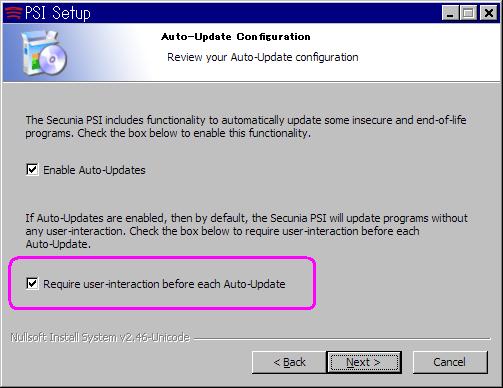
Secunia PSI 2.0 インストール画面。
(画像サイズ 31KB)
(図2)
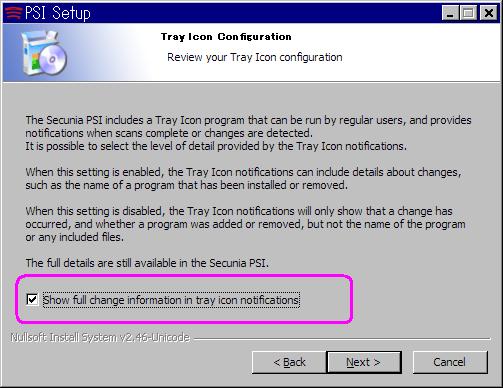
Secunia PSI 2.0 インストール画面その2。
(画像サイズ 41KB)
(図3)
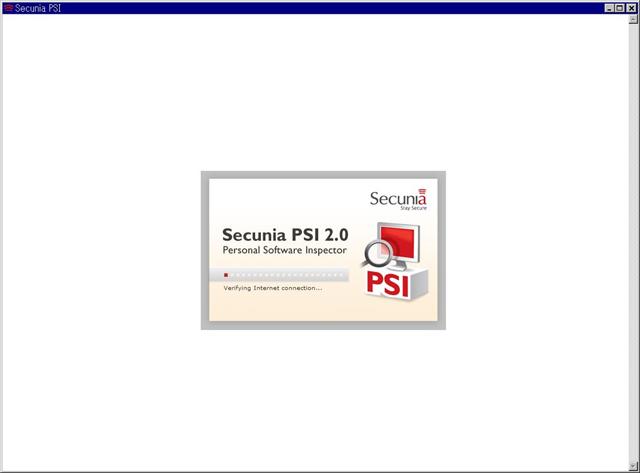
Secunia PSI 2.0 起動画面。
(画像サイズ 18KB)
(図4)
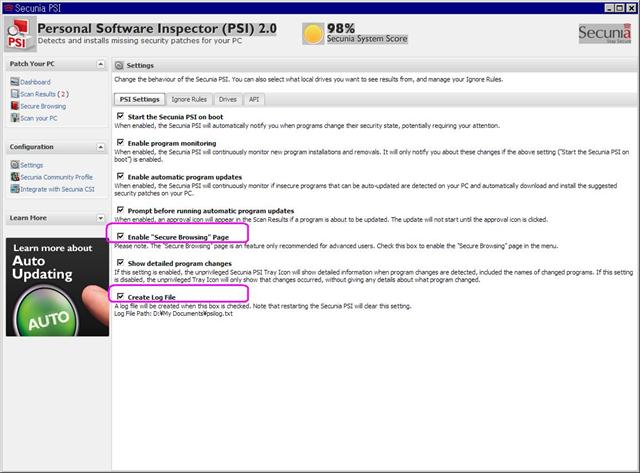
Secunia PSI 2.0 オプション設定画面。
(画像サイズ 45KB)
上図はテスト環境ですが、Score が 98% な理由は、WinDVD が End Of Life なせいです。(w
"Scan Results" は、前バージョンから引き継がれるようで、日付けが過去です。
結果画面がとっても見やすくなってます。
あと、Score によってトレイアイコンの色が変わるのも良いです。そうですね、暖色系のソレがトレイにあると一瞬びびるんですよね。
いやまあ、トレンドさんのは赤いんですけど。(w
(関連)
http://d.hatena.ne.jp/TsuSUZUKI/20100604/1275669705
※ 「Secunia Personal Software Inspector (PSI) 1.5.0.2 リリース」
・・・
一応、インストーラーの直リンク:
http://secunia.com/PSISetup.exe
※ 分かり易すぎ。(w
↓ SSL でも落とせます。良いですね、さすが、Secunia です。
https://secunia.com/PSISetup.exe
いじょうです。
-
- -

