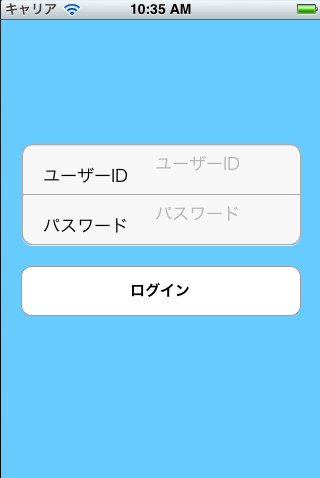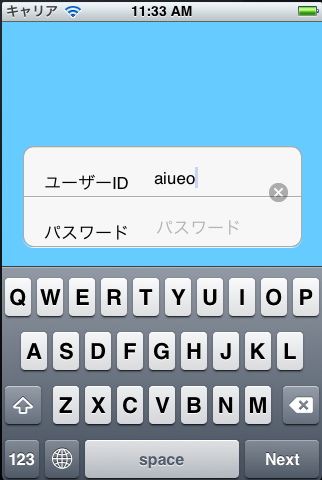UITableViewでUITextFieldを使うメモ
よくあるログイン画面は、UITableView で作ってある(気がする)。
なので、それでやりたい。で、まず一歩目が、UITextFieldの配置。簡単そうだけど、意外とハマった。
やりたいのは、こんなの。UITableViewCell で UITextField を使う。入力フィールドがCellの真ん中に表示されるようにする。


TableViewCell の設定。
LoginViewController.m
#define TAG_USER_ID 1
#define TAG_PASSWORD 2
// テーブルの列にデータセット
- (UITableViewCell *)tableView:(UITableView *)tableView cellForRowAtIndexPath:(NSIndexPath *)indexPath
{
UILabel *nameLabel;
UITextField *passTextFld;
static NSString *CellIdentifier = @"Cell";
UITableViewCell *cell = [tableView dequeueReusableCellWithIdentifier:CellIdentifier];
if (cell == nil)
{
cell = [[UITableViewCell alloc] initWithFrame:CGRectZero reuseIdentifier:CellIdentifier];
cell.accessoryType = UITableViewCellAccessoryNone;
cell.selectionStyle = UITableViewCellSelectionStyleNone;
UIFont *textFont = [UIFont systemFontOfSize:17.0];
// ラベル
nameLabel = [[UILabel alloc] initWithFrame:CGRectMake(20, 10, 130, 50)];
nameLabel.backgroundColor = [UIColor clearColor];
[nameLabel setFont:textFont];
[cell.contentView addSubview:nameLabel];
// テキスト
passTextFld = [[UITextField alloc] initWithFrame:CGRectMake(130, 20, 140, 50)];
passTextFld.delegate = self;
[passTextFld setFont:textFont];
passTextFld.autocapitalizationType = UITextAutocapitalizationTypeNone;
passTextFld.clearButtonMode = UITextFieldViewModeWhileEditing;
if (indexPath.row == 0)
{
[nameLabel setText:@"ユーザーID"];
passTextFld.placeholder = @"ユーザーID";
passTextFld.returnKeyType = UIReturnKeyNext;
passTextFld.secureTextEntry = NO;
passTextFld.tag = TAG_USER_ID;
}
else
{
[nameLabel setText:@"パスワード"];
passTextFld.placeholder = @"パスワード";
passTextFld.returnKeyType = UIReturnKeyDefault;
passTextFld.secureTextEntry = YES;
passTextFld.tag = TAG_PASSWORD;
}
[cell.contentView addSubview:passTextFld];
}
return cell;
}高さとかはこんな感じ。
// セクション数
- (NSInteger)numberOfSectionsInTableView:(UITableView *)tableView
{
return 1;
}
//セクションのタイトルを設定
- (NSString *)tableView:(UITableView *)tableView titleForHeaderInSection:(NSInteger)section
{
return nil;
}
// テーブルセルの高さを設定
- (CGFloat)tableView:(UITableView *)tableView heightForRowAtIndexPath:(NSIndexPath *)indexPath
{
return 50.0f;
}
// tableのリスト件数
- (NSInteger)tableView:(UITableView *)tableView numberOfRowsInSection:(NSInteger)section
{
return 2;
}
#pragma mark - TextField Check
// TextField Returnタップ
- (BOOL)textFieldShouldReturn:(UITextField *)textField
{
// キーボード非表示
[textField resignFirstResponder];
return YES;
}ヘッダーファイルにUITextFieldの操作を行うDelegateメソッドを定義しとく。
LoginViewController.h
#import <UIKit/UIKit.h>
#import <QuartzCore/QuartzCore.h>
@interface LoginViewController : UIViewController <UITextFieldDelegate>
{
}なんか変。orz
ラベル(ユーザーID)と入力テキストの配置、高さを同じにしてるのに、なんかズレる。
frameのCGRect指定で、雰囲気、設定してみた。→ダメ。
なら、frameの横位置で中央に設定するのは、幅/2 ってよくある。なら、高さも半分じゃ?てことで、
やってみた。→ダメ。orz そらそうよね、高さ50/2 でY軸の位置を指定したって…w
で、ふと思い出した。
InterfaceBuilder で、UITextField の設定を見ると、なんか、真ん中に表示する ってあったよなー と。
試しに見てみた。
てことで、正解src☆
// テキスト passTextFld = [[UITextField alloc] initWithFrame:CGRectMake(130.0f, 0.0f, 140.0f, 50.0f)]; passTextFld.delegate = self; [passTextFld setFont:textFont]; passTextFld.keyboardType = UIKeyboardTypeASCIICapable; // 高さ:Center passTextFld.contentVerticalAlignment = UIControlContentVerticalAlignmentCenter; passTextFld.autocapitalizationType = UITextAutocapitalizationTypeNone;
時間かかったけど、出来たので、オッケー♪
【参考サイト】
☆座標の指定が整数値でない場合 UIKit の描画(ビュー、画像、ボタン、その他いろいろ)がぼやける
http://d.hatena.ne.jp/KishikawaKatsumi/20100527/1274910461
☆UITextField horizontal and vertical alignment
http://cocoamatic.blogspot.jp/2011/01/uitextfield-horizontal-and-vertical.html