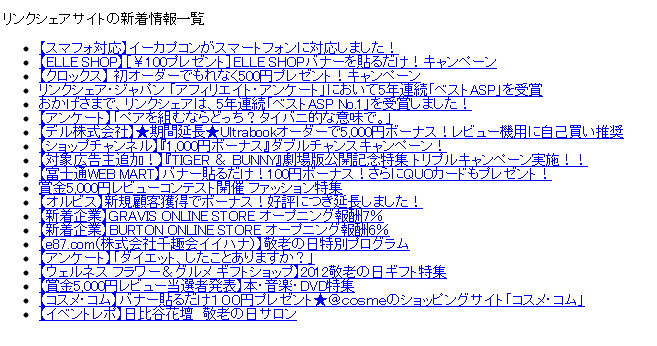冷静に
html
head
meta
link
scriprt
body
h1
h2
h3
h4
h5
h6
P
ul
ol
li
dl
dt
dd
img
src
width
height
table
tr
th
td
address
div
id
class
strong
em
今なら分かる。
可変レイアウト:レイアウトの設定
PC タブレット スマホ のサイズに対応してくれる。
すごいね〜
HTML
<!DOCTYPE HTML> <html lang="ja"> <head> <meta charset="utf-8"> <meta name="viewport" content="width=device-width"> <title>メディアクエリ</title> <link rel="stylesheet" href="style-l.css"> <link rel="stylesheet" href="style-m.css" media="only screen and (min-width:600px) and (max-width:979px)"> <link rel="stylesheet" href="style-s.css" media="only screen and (max-width:599px)"> </head> <body> <!-- ▼#container --> <div id="container"> <!-- ▼#header --> <div id="header"> <!-- ▼#site --> <div id="site"> <h1 id="rogo"><img src="img/rogo.jpg" alt="PICKUP STREAM"</h1> </div> <!-- ▲#site --> <!-- ▼#iconmenu --> <div id="iconmenu"> <ul> <li><a href="url"><img src="img/Twitter.png" alt="Twitter"></a></li> <li><a href="url"><img src="img/Facebook.png" alt="Facebook"></a></li> <li><a href="url"><img src="img/RSS.png" alt="RSS Feed"></a></li> </ul> </div> <!-- ▲#iconmenu --> <!-- ▼#headerimg--> <div id="headerimg"> <img src="img/1.jpg" alt=""> </div> <!-- ▲#headerimg --> <!-- ▼#nav--> <div id="nav"> <ul> <li><a href="#">HOME</a></li> <li><a href="#">ABOUT</a></li> <li><a href="#">CONTACT</a></li> </ul> </div> <!-- ▲#nav --> </div> <!-- ▲#header --> <!-- ▼#content --> <div id="content"> <div class="date"><span>1</span>AUG</div> <h2>海岸のデコレーション</h2> <div class="cat">CATEGORY: <a href="">海と海岸と空</a></div> <p>海岸には砂や貝殻しかないように思ってしまいますが、よく見ると草花も生えていることがわかります。ただし、海水や潮風、強い日差しなどの影響で、大きく育つものは見当たりません。その多くは小さく、地を這って伸びています。</p> <p><img src="img/a1380_000500.jpg" alt=" "></p> <p>こうした植物は「海浜植物」と呼ばれ、砂をかぶって埋もれても、茎が伸びてまた葉を出す仕組みになっています。</p> <p>ところどころに顔を出す緑色の小さな葉っぱは、海岸をかわいくデコレーションしてくれます。海への道中で踏んづけてしまう前に、足元にあるものを観察してみるのもおもしろいですよ。</p> </div> <!-- ▲#content --> <!-- ▼#sidebar --> <div id="sidebar"> <!-- ▼.menu --> <div class="menu"> <h3>CATEGORIES</h3> <ul> <li><a href="">山と森林</a></li> <li><a href="">海と海岸と空</a></li> <li><a href="">都市と建築</a></li> <li><a href="">地下</a></li> </ul> </div> <!-- ▲#menu --> <!-- ▼.menu --> <div class="menu"> <h3>RECENT POSTS</h3> <ul> <li><a href="">海岸のデコレーション</a></li> <li><a href="">風車と海風の関係</a></li> <li><a href="">ツルを伸ばしてどこまでも</a></li> <li><a href="">色とりどりの絨毯</a></li> <li><a href="">休日に買い物にいくなら</a></li> <li><a href="">高層ビルと風の関係</a></li> </ul> </div> <!-- ▲#menu --> </div> <!-- ▲#sidebar --> <!-- ▼#footer --> <div id="footer"> <p>PICKUP STREAM</p> <small>Copyright © PICKUP STREAM, all rights reserved.</small> </div> <!-- ▲#footer --> </div> <!-- ▲#container --> </body> </html>
style-l.css
/* layout */
body {
margin: 24px 10px;
font-family:
'メイリオ',
'Hiragino Kaku Gothic Pro',
sans-serif;
}
#container {
width: 960px;
margin: auto;
}
#header {
margin: 0 0 50px;
}
#content {
width: 600px;
float: left;
margin: 0 0 50px;
}
#sidebar {
width: 300px;
float: right;
margin: 0 0 50px;
}
#footer {
clear: both;
}
/* site */
#site {
float: left;
}
#site h1 {
margin: 0 0 0 2px;
line-height: 1;
}
/* #iconmenu */
#iconmenu {
float: right;
text-align: right;
}
#iconmenu ul {
margin: 0;
padding: 6px 0 0;
}
#iconmenu li {
display: inline;
list-style-type: none;
}
#iconmenu img {
border: none;
}
#iconmenu li a:hover img {
opacity:0.6;
filter:alpha(opacity=60);
-ms-filter: "alpha(opacity=60)";
background:none!important;
}
/* headerimg */
#headerimg img {
vertical-align: bottom;
}
/* nav */
#nav {
font-family:
'Maven Pro',
Helvetica,
Arial,
sans-serif;
font-size: 14px;
overflow: hidden;
border-top: solid 1px #fff;
background-color: #000;
}
#nav ul {
margin: 0;
padding: 0;
}
#nav li {
list-style-type: none;
float: left;
}
#nav li a {
display: block;
width: 120px;
padding: 6px 0;
border-right: solid 1px #fff;
color: #fff;
text-align: center;
text-decoration: none;
}
#nav li a:hover {
background-color: #0097d8;
}
/* content */
.date {
float: right;
background-color: #0097d8;
padding: 8px 22px;
border-radius: 55px / 48px;
text-align: center;
font-family:
'Maven Pro',
Helvetica,
Arial,
sans-serif;
font-weight: bold;
color: #ffffff;
}
.date span {
display: block;
font-size: 32px;
line-height: 1.0;
}
#content h2 {
font-size: 28px;
border-bottom: solid 1px #aaa;
margin: 0 0 6px;
padding: 0 0 3px;
}
.cat {
font-size: 14px;
color: #666;
}
.cat a {
text-decoration: none;
color: #666;
}
#content p {
line-height: 1.6;
}
/* メニュー */
.menu {
margin-bottom: 50px;
}
.menu h3 {
font-family:
'Maven Pro',
Helvetica,
Arial,
sans-serif;
font-size: 26px;
color: #66c1e8;
margin: 0 0 5px;
}
.menu ul {
margin: 0;
padding: 0;
border-top: solid 1px #aaa;
}
.menu li {
margin-bottom: 0;
list-style-type: none;
border-bottom: solid 1px #aaa;
}
.menu li a {
display: block;
font-size: 14px;
text-decoration: none;
color: #666;
padding: 10px 0 10px 25px;
background-image: url(img/yajirushi.gif);
background-repeat: no-repeat;
background-position: 0 50%;
}
.menu li a:hover {
background-color: #b4f0ff;
}
/* #footer */
#footer {
font-family:
'Maven Pro',
Helvetica,
Arial,
sans-serif;
color: #fff;
background-color: #000;
padding: 10px 10px 20px;
}
#footer p {
margin: 0;
}
#footer small {
font-size: 12px;
font-weight: bold;
display: block;
}style-m.css
/* layout */
#container{
width:100%;
}
#content{
width:62.5%;
}
#sidebar{
width:31.25%;
}
/* image */
img {
max-width: 100%;
height: auto;
}
style-s.css
/* layout */
#container {
width: 100%;
}
#header {
margin: 0 0 15px;
}
#content {
width: 100%;
float: none;
}
#sidebar {
width: 100%;
float: none;
}
/* image */
img {
max-width: 100%;
height: auto;
}
/* iconmenu */
#container {
position: relative;
}
#iconmenu {
position: absolute;
right: 8px;
bottom: 6px;
}
#footer {
padding-bottom: 60px;
}
#site, #iconmenu {
float: none;
}
/* nav */
#nav li a {
width: auto;
padding: 5px 8px;
}
/* content */
.date {
float: none;
font-size: 12px;
line-height: 2.5;
display: inline;
padding: 3px 10px;
border-radius: 5px;
}
.date span {
font-size: 12px;
display: inline;
}
#content h2 {
font-size: 24px;
}
ルート検索マップ
すごいね〜 案内が出てくる
<!DOCTYPE HTML>
<html lang="ja">
<head>
<meta charset="utf-8">
<title>Google Maps API SDK</title>
<!--[if IE]>
<script src="http://html5shiv.googlecode.com/svn/trunk/html5.js"></script>
<![endif]-->
<!-- 【1】Google Maps APIを呼び出し-->
<script type="text/javascript" src="http://maps.google.com/maps/api/js?sensor=true&language=ja"></script>
<!-- 【2】どんな地図を描くかのメイン処理 -->
<script type="text/javascript">
// ■地図初期化し表示
function initialize(position) {
// ■地図を表示する緯度経度を指定する
var latlng = new google.maps.LatLng(35.728926,139.71038) ;
// ■地図必須プロパティを設定
var myOptions = {
// ■ズームレベルの指定 0〜17
zoom: 15,
// ■地図の中心を指定(上記で設定の緯度経度latlng)
center: latlng,
// ■地図のタイプ設定
// ROADMAP:デフォルト、SATELLITE:写真タイル、HYBRID:写真タイルと主要な機能、TERRAIN:物理的な起伏を示すタイル
mapTypeId: google.maps.MapTypeId.ROADMAP
};// 地図プロパティここまで
//ルート検索
var rendererOptions =
{
draggable: true,
preserveViewport:false
};
var directionsDisplay = new
google.maps.DirectionsRenderer(rendererOptions);
var directionsService = new google.maps.DirectionsService();
var request =
{
origin: "池袋",//出発点
destination: "富士山",//到着点
travelMode: google.maps.DirectionsTravelMode.DRIVING,//運転モード
unitSystem: google.maps.DirectionsUnitSystem.METRIC,
optimizeWaypoints: true,
avoidHighways: false,
avoidTolls: false
};
directionsService.route(request, function(response, status)
{
if (status == google.maps.DirectionsStatus.OK)
{
directionsDisplay.setDirections(response);
directionsDisplay.setPanel(document.getElementById("directionsPanel"));
}
});
// ■<div id="map_canvas">と結びつけて、その領域に地図を描く
var map = new google.maps.Map(document.getElementById("map_canvas"), myOptions);
// ルート検索地図に表示する
directionsDisplay.setMap(map);
}//initialize()
</script>
</head>
<body onload="initialize()">
<!-- 地図はここに描画される -->
<div id="map_canvas" style="width: 640px; height: 480px;"></div>
<div id="directionsPanel" style="width: 640px; height: 480px;">
</div>
</body>
</html>
RSS取得して表示
<?php
require_once("function.php");
$url="http://www.linkshare.ne.jp/index.xml";
$xml=simplexml_load_file($url);
$hits=$xml->channel->item;
?>
<!DOCTYPE html>
<html>
<head>
<meta charset="UTF-8">
<title>リンクシェアサイトの新着情報 RSS表示</title>
</head>
<body>
<p>リンクシェアサイトの新着情報一覧</p>
<ul>
<?php foreach ($hits as $hit) { ?>
<li><a href="<?php echo h($hit->link); ?>"><?php echo h($hit->title); ?></a></li>
<?php } ?>
</ul>
</body>
</html>《function.php》
<?php
//htmlspecialchars:文字列中のHTMLを無効化します
function h($str)
{
$str=htmlspecialchars($str, ENT_QUOTES);
$str=str_replace("&lt;!--","<!--",$str);
$str=str_replace("--&gt; ","-->",$str);
return $str;
}
QRコード作成サイト
<!DOCTYPE html>
<html>
<head>
<meta charset="UTF-8">
<title>QRコード作成サイト</title>
<style>
body {
text-align: center;
}
</style>
</head>
<body>
<p>生成されたQRコード</p>
<?php
$keyword = $_GET["keyword"];
$keywordurl = urlencode($keyword);
$url="http://chart.apis.google.com/chart?chs=150x150&cht=qr&chl=$keywordurl";
?>
<img src="<?php echo $url; ?>">
</body>
</html>《qrcode.html》
<!DOCTYPE html>
<html>
<head>
<meta charset="UTF-8">
<title>検索フォーム</title>
<style>
body {
text-align: center;
}
</style>
</head>
<body>
<p>QRコードにしたい文字を入力してください。</p>
<form action="qrcode.php" method="get">
キーワード:<input type="text" name="keyword" size="40">
<input type="submit" value="検索">
</form>
</body>
</html>
iphoneサイト練習chapter5
本通りやったけど、呪文のよう…
右から左に流れてく感じ。理解できるのかしら?
iphoneサイト練習
<!DOCTYPE HTML> <html lang="ja"> <head> <meta charset="utf-8"> <title>エモトカホリ</title> <meta name="viewport" content="width=device-width"> <meta name="format-detection" content="telephone=no"> <link rel="apple-touch-icon" href="apple-touch-icon.png"> <link rel="stylesheet" href="css/iphone.css" media="screen"> </head> <body> <header class="global-header"> <h1 class="page-heading">エモトカホリ</h1> </header> <img src="img/logo.png" class="img-illust"/> <p class="introduction"> エモトカホリのポートフォリオサイトです。<br/> 動物や植物を中心にしたイラストを書いています。</p> <section class="block"> <h1 class="block-heading">イラスト集</h1> <p class="comment"> エモトカホリの作品集です。絵をクリックするとイラストのページに移動します。 </p> <nav class="nav-portfolio"> <ul> <li><a href="flying-penguin.html" title="ペンギン"><img src="img/thumbnail_flying-penguin.png" alt="群れをなして空を飛ぶペンギンたちのイラスト"></a></li> <li><a href="love-bluebird.html" title="コトリ"><img src="img/thumbnail_love-bluebird.png"alt="群れをなして空を飛ぶペンギンたちのイラスト"></a></li> <li><a href="dreaming-elephant.html" title="ゾウ"><img src="img/thumbnail_dreaming-elephant.png" alt="クジャクの上に乗って空を飛ぶことを夢見るゾウのイラスト"></a></li> <li><a href="star-bear.html" title="クマ"><img src="img/thumbnail_star-bear.png" alt="星を虫取りアミでたくさん捕まえているクマのイラスト"></a></li> <li><a href="present-dog.html" title="イヌ"><img src="img/thumbnail_present-dog.png"alt="プレゼントの箱を体につけたイヌのイラスト"></a></li> <li><a href="flying-cat.html" title="ネコ"><img src="img/thumbnail_flying-cat.png" alt="色とりどりの風船を持って空を飛ぶネコのイラスト"></a></li> <li><a href="rabbit.html" title="ウサギ"><img src="img/thumbnail_rabbit.png" alt="花に恋するウサギ"></a></li> <li><a href="tortoise.html" title="カメ"><img src="img/thumbnail_tortoise.png" alt="森で長生きしているカメ"></a></li> </ul> </nav> <p class="comment"> こちらで紹介している作品以外の作品もありますので、ご覧になりたい方は<a href="mailto:mail@exsample.com?subject=【エモトカホリの他の作品について】">メールでお問い合わせください。</a> </p> </section> <footer class="global-footer"> <nav class="nav-about"> <ul> <li><a href="emotokahori.html">エモトカホリの紹介</a></li> <li><a href="sales.html">イラストの販売について</a></li> <li><a href="contact.html">仕事のご依頼・お問い合わせ</a></li> </ul> </nav> <p class="copyright"><small><Copyright©2010 Emoto Kahori</small></p> </footer> <script src="js/iphone.js"></script> </body> </html>
@charset "UTF-8";
/*=================================================
* ブラウザのデフォルトのスタイルをリセットする
* ================================================= */
html, body, h2, h2, h3, h4, h5, h6, ul, ol, dl, li, dt, dd, p, header, hgroup, section, article, aside, hgroup, footer, figure, figcaption, nav{
margin:0;
padding:0;
font-size:100%;
}
body{
line-height: 1.0;
-webkit-text-size-adjust:none;
}
article,aside,canvas,details,figcaption,figure,
footer,header,hgroup,menu,nav,section,summary {
display:block;
}
img{
border:0;
vertical-align:bottom;
}
ul,ol{
list-style:none;
}
table{
border-spacing: 0;
empty-cells: show;
}
/*=================================================
* サイト全体の基本スタイル
* ================================================= */
body{
background-color: #d9f5f3;
font-family:Helvetica;
font-size: 14px;
line-height: 1.6;
}
a{
color:#336699;
}
.global-header{
border-bottom: 1px solid #ffffff;
height: 44px;
line-height: 44px;
background-color:#75D9D0;
background-image:-webkit-gradient(linear, left top, left bottom, from(#d9f5f3), to(#75d9d0));
}
.page-heading {
margin: 0 auto;
width: 140px;
overflow: hidden;
color: #333333;
font-size:16px;
text-align: center;
white-space: nowrap;
text-overflow:ellipsis;
text-shadow: 0 1px #ffffff;
}
.nav-page{
position: absolute;
top: 0;
left: 0;
width: 100%;
}
.nav-page-left{
position: absolute;
top: 0;
left: 10px;
}
.nav-page a{
padding: 6px 12px;
border:1px solid #75d9d0;
background-color: #d9f5f3;
background-image:-webkit-gradient(linear, left top, left bottom, from(#d9f5f3),color-stop(45%, #c8e4e2), color-stop(55%,#86e0e1) ,to(#75d9d0));
-webkit-border-radius:4px;
border-radius:4px;
-webkit-box-shadow: 0 1px #d9f5f3;
box-shadow:0 1px #d9f5f3;
text-decoration: none;
}
.introduction{
margin: 15px 10px;
padding: 5px 10px;
}
.block{
padding-bottom:20px;
}
.block-heading {
margin: 10px;
padding: 5px;
border-left: 5px solid #75D9D0;
font-size: 14px;
}
.comment{
margin: 0 10px;
font-size: 12px;
}
.comment p {
margin-top: 0;
}
.nav-portfolio {
margin-top: 10px;
}
.nav-portfolio img {
margin-bottom: 6px;
width: 60px;
height: 60px;
-webkit-border-radius: 30px;
border-radius: 30px;
-webkit-box-shadow: 0 0 3px #333333;
box-shadow: 0 0 3px #333333;
}
.nav-portfolio li {
margin: 0 0 10px 16px;
float: left;
text-align: center;
}
.nav-portfolio ul:after {
content: '';
display: block;
clear: both;
}
.nav-portfolio a{
display: block;
text-decoration: none;
}
.nav-portfolio a:after {
display: block;
content: attr(title);
font-size: 12px;
width: 60px;
text-align: center;
white-space: nowrap;
text-overflow: ellipsis;
}
.img-illust {
margin: 0 auto;
display: block;
border: 10px solid #F5F5F0;
}
.nav-about {
margin: 10px;
}
.nav-about ul {
-webkit-border-radius: 8px;
border-radius: 8px;
-webkit-box-shadow: 0 0 3px #333333;
box-shadow: 0 0 3px #333333;
}
.nav-about li {
border-top: 1px solid #D9F5F3;
border-bottom: 1px solid #75D9D0;
height: 44px;
line-height: 44px;
background-color: #ffffff;
}
.nav-about li:first-child {
-webkit-border-top-right-radius: 8px;
-webkit-border-top-left-radius: 8px;
border-top-right-radius: 8px;
border-top-left-radius: 8px;
}
.nav-about li:last-child {
-webkit-border-bottom-left-radius: 8px;
-webkit-border-bottom-right-radius: 8px;
border-bottom-right-radius: 8px;
border-bottom-left-radius: 8px;
}
.nav-about a {
padding: 0 14px;
display: block;
text-decoration: none;
overflow: hidden;
white-space: nowrap;
text-overflow: ellipsis;
}
.global-footer {
padding: 10px 0;
background-color: #75D9D0;
}
.copyright {
margin: 0;
color: #ffffff;
text-align: center;
}