Firefoxで黒背景 これでかつる
Firefoxでダイアログの中の文字色の変更方法がわからないってかいたら、知り合いのid:bravewoodさんが教えてくれたよ!!
bravewood の日記 - Firefoxのメニューの色を変えるでござるの巻
早速やってみた。
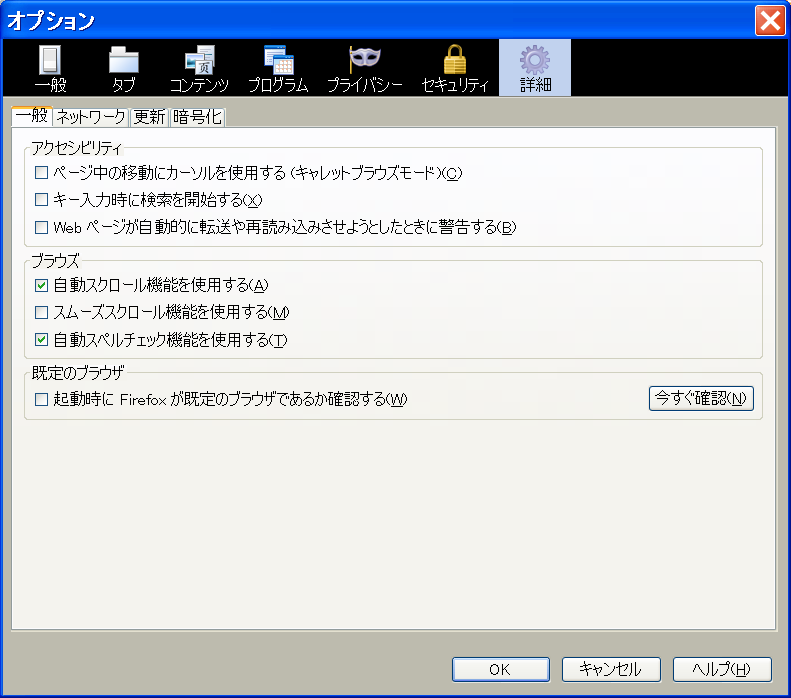
おー、できた!! これで普通に Firefox が黒背景でも使えるよ!
ありがとう!!
結局 userChrome.cssは、こうなった。
@charset "utf-8"; @namespace url("http://www.mozilla.org/keymaster/gatekeeper/there.is.only.xul"); /* *ステータスバー */ .statusbarpanel-text { color:#000000 !important; } /* *URLバー */ #urlbar *|input { color:#ffffff !important; ime-mode: inactive !important; background-color:#000000 !important; } /* *テキストエリア全般 */ textarea{ background-color:#ffffff !important; color:#000000 !important; } /* * その他いろいろ変更 * ID:bravewood ありがとう! */ tabbox *, box *, hbox *, bbox *, tabpanel *, panel *, menu *, button *, image * { color: black !important }