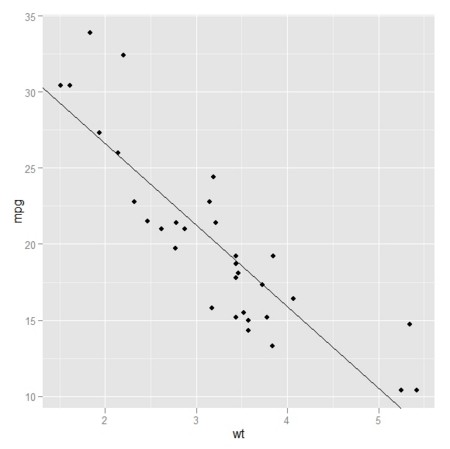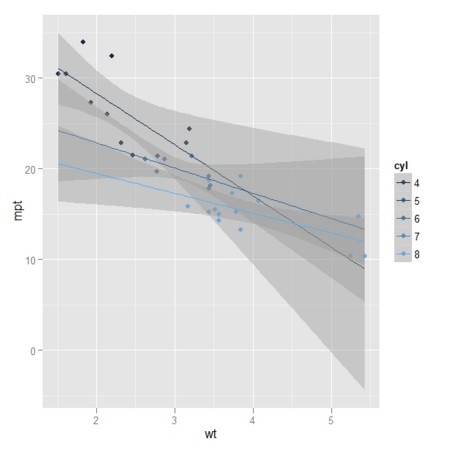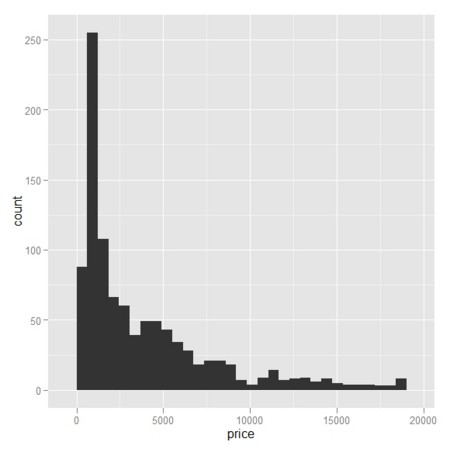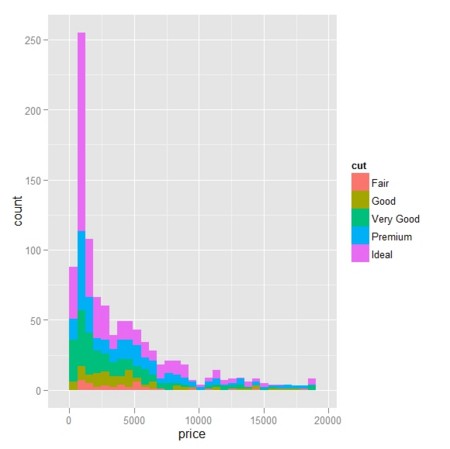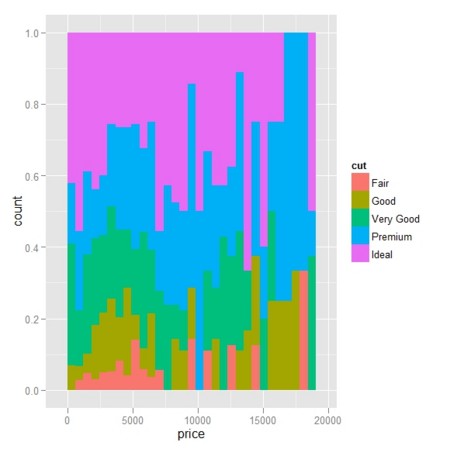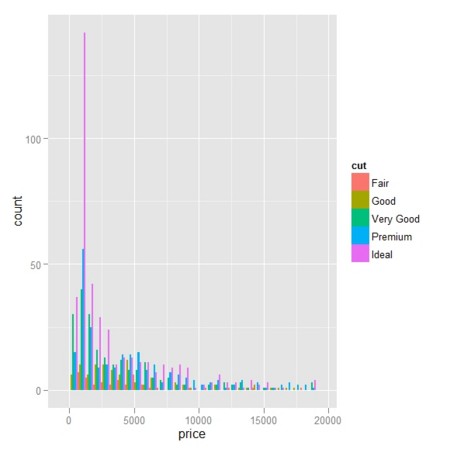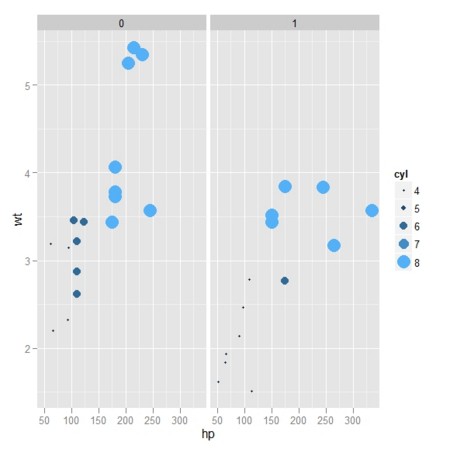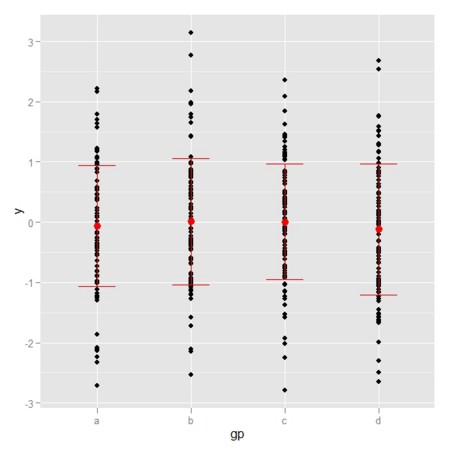ggplot2パッケージのgeom,statに慣れる
- 回帰直線を引く
- 直線の切片と傾きを求めて引いてもよいし、「線形回帰直線を引け」と命じてもよい
- グループ分けしてプロット・回帰するのもお手の物
wt <- mtcars$wt mpg <- mtcars$mpg cyl <- mtcars$cyl gp <- qplot(wt, mpg) print(gp) # 線形回帰、切片と傾きを取り出して線を引く cf <- coef(lm(mpg ~ wt)) gp + geom_abline(intercept = cf[1], slope = cf[2]) # 統計的な線ならstatに対応するものがある gp + stat_smooth(method="lm", se=FALSE) # cylでグループ分けして引いてみよう gp.1 <- gp.1 <- qplot(wt,mpt,color=cyl) gp.1 + geom_smooth(aes(group=cyl), method="lm", fullrange=TRUE)
- ヒストグラムを重ねる
diamonds_small <- diamonds[sample(nrow(diamonds), 1000), ] # 値段のヒストグラム ggplot(diamonds_small, aes(x=price)) + geom_bar() # x軸は値段、度数をcutのタイプ別に埋める hist_cut <- ggplot(diamonds_small, aes(x=price, fill=cut)) # cut別でのヒストグラムのデフォルトは積み上げ式 hist_cut + geom_bar() # defaults to stacking # cutの割合(相対比) hist_cut + geom_bar(position="fill") # 色を変えて並べる hist_cut + geom_bar(position="dodge")
- 回帰関係
par(ask=TRUE) c <- ggplot(mtcars, aes(qsec, wt)) c + stat_smooth() c + stat_smooth() + geom_point() # Adjust parameters c + stat_smooth(se = FALSE) + geom_point() c + stat_smooth(span = 0.9) + geom_point() c + stat_smooth(level = 0.99) + geom_point() c + stat_smooth(method = "lm") + geom_point() library(splines) library(MASS) c + stat_smooth(method = "lm", formula = y ~ ns(x,3)) + geom_point() c + stat_smooth(method = rlm, formula= y ~ ns(x,3)) + geom_point() # The default confidence band uses a transparent colour. # This currently only works on a limited number of graphics devices # (including Quartz, PDF, and Cairo) so you may need to set the # fill colour to a opaque colour, as shown below c + stat_smooth(fill = "grey50", size = 2, alpha = 1) c + stat_smooth(fill = "blue", size = 2, alpha = 1) # The colour of the line can be controlled with the colour aesthetic c + stat_smooth(fill="blue", colour="darkblue", size=2) c + stat_smooth(fill="blue", colour="darkblue", size=2, alpha = 0.2) c + geom_point() + stat_smooth(fill="blue", colour="darkblue", size=2, alpha = 0.2) # Smoothers for subsets c <- ggplot(mtcars, aes(y=wt, x=mpg)) + facet_grid(. ~ cyl) c + stat_smooth(method=lm) + geom_point() c + stat_smooth(method=lm, fullrange = TRUE) + geom_point() # Geoms and stats are automatically split by aesthetics that are factors c <- ggplot(mtcars, aes(y=wt, x=mpg, colour=factor(cyl))) c + stat_smooth(method=lm) + geom_point() c + stat_smooth(method=lm, aes(fill = factor(cyl))) + geom_point() c + stat_smooth(method=lm, fullrange=TRUE, alpha = 0.1) + geom_point() # Use qplot instead qplot(qsec, wt, data=mtcars, geom=c("smooth", "point")) # Example with logistic regression data("kyphosis", package="rpart") qplot(Age, Kyphosis, data=kyphosis) qplot(Age, data=kyphosis, facets = . ~ Kyphosis, binwidth = 10) qplot(Age, Kyphosis, data=kyphosis, position="jitter") qplot(Age, Kyphosis, data=kyphosis, position=position_jitter(height=0.1)) qplot(Age, as.numeric(Kyphosis) - 1, data = kyphosis) + stat_smooth(method="glm", family="binomial") qplot(Age, as.numeric(Kyphosis) - 1, data=kyphosis) + stat_smooth(method="glm", family="binomial", formula = y ~ ns(x, 2))
ggplot2パッケージに慣れる
- こちらでggplot2とlatticeとを比較した
- ggplot2の方が性に合っているようなので、使ってみることにした
- その前に、Rの作図の基礎を知っておいた方が良いかと思ったので、こちらを眺めた
- さて。
- ggplot2の基礎(こちらとこちらを参考に)
- プロットの基本関数
- 修飾する多様だが、カテゴライズされた関数群
- プロットの基本関数は2つ
- qplot()
- ggplot()
- 修飾する関数群
- 簡易操作。qplot()を使う
- ggplot()を使う方が、重ね描きをするggplot2らしさがにじむ
# データフレームmtcarsから、各列を取り出しておこう hp <- mtcars$hp wt <- mtcars$wt cyl <- mtcars$cyl vs <- mtcars$vs am <- mtcars$am # 横軸にhp、縦軸にwtのコプロット qplot(hp, wt) # cylで群に分けて、cylの値を点の色にする qplot(hp, wt, colour=cyl) # cylで群に分けて、cylの値を点の大きさにする qplot(hp, wt, size=cyl) # 縦軸にvsでの群分け、横軸にamでの群分けをしてコプロットする qplot(hp, wt, facets=vs ~ am) # 横軸だけで群分けすれば qplot(hp,wt,facets = . ~ vs) # 色分けを追加して qplot(hp,wt,facets = . ~ vs, colour=cyl, size=cyl)
- ggplot()を使おう
# 4グループについて、それぞれ100サンプルのデータ(データフレーム)を作る npt<-100 nfactor<-4 df <- data.frame(gp = factor(rep(letters[1:nfactor], each = npt)), y = rnorm(nfactor*npt)) # 各群について、meanとsdを計算してデータフレームに格納する
| In/Out | Array | DataFrame | List | Discarded |
|---|---|---|---|---|
| Array | aaply | adply | alply | a_ply |
| DataFrame | daply | ddply | dlply | d_ply |
| List | laply | ldply | llply | l_ply |
library(plyr) # dfを処理する、dfのgpによって # ddplyのddはデータフレームを入力にして、データフレームを出力にする、という意味でdが2つ # dfのgpを区別に使って、summarise(これはplyrパッケージのddplyをうまく使うための関数)し、dfのyのmean,sdを計算する ds <- ddply(df, .(gp), summarise, mean = mean(y), sd = sd(y)) # dfをデータにx軸はgp、y軸はyのグラフを描く # dfの点を加え # dsのデータ(meanとsd)も点として描く。色とサイズは指定した通り ggplot(df, aes(x = gp, y = y)) + geom_point() + geom_point(data = ds, aes(y = mean), colour = 'red', size = 3) # 次のようにもできる ggplot(df) + geom_point(aes(x = gp, y = y)) + geom_point(data = ds, aes(x = gp, y = mean), colour = 'red', size = 3) # こんな風にもできる # mean +- sdにエラーバーとしての水平線を描かせている ggplot() + geom_point(data = df, aes(x = gp, y = y)) + geom_point(data = ds, aes(x = gp, y = mean), colour = 'red', size = 3) + geom_errorbar(data = ds, aes(x = gp, y = mean, ymin = mean - sd, ymax = mean + sd), colour = 'red', width = 0.4)