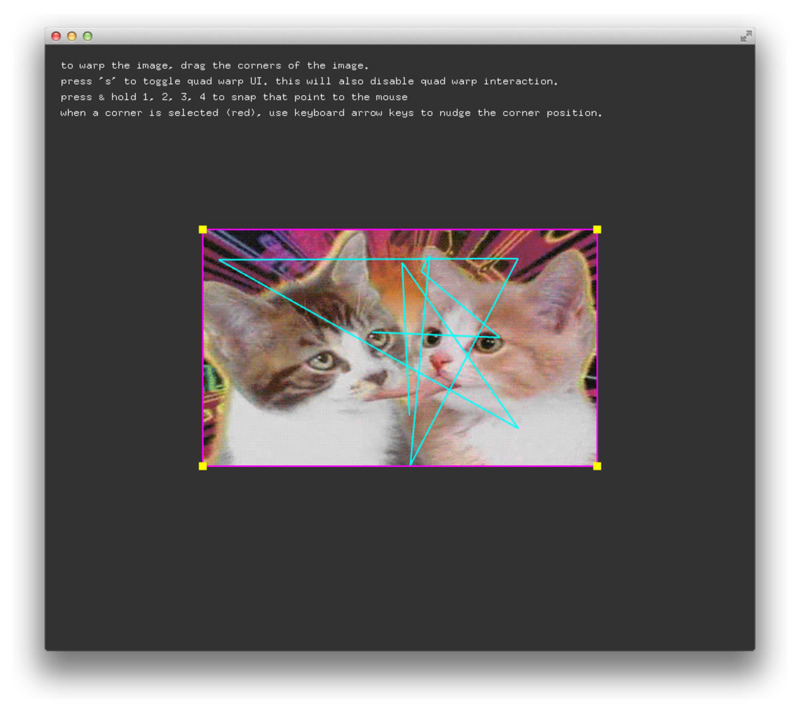【oFセミナーメモ3】プロジェクションマッピング
デジタルアートセミナー#3 2日目の最初のセッションは、プロジェクションマッピングについて。
講師 : 藤本直明、他
openFrameworksでのプロジェクションマッピングの基礎を学び、実際に数名ずつのグループで簡単な制作を行います。 また、エッジブレンディングやメッシュワープなど、実践的なプロジェクションマッピングを行う上でのテクニックについても紹介します。
過去のセッションのレポートはこちら。
プロジェクションマッピングとは
プロジェクションマッピングじゃないもの・・・マッピングしてなくて、ただプロジェクションしてるだけのものとか
プロジェクションマッピング事例
3D Projection Mapping promoting The Tourist in Dallas - YouTube
マッピングソフト
ofxQuadWarp
シンプルなマッピングのアドオン。4つの頂点を動かすとその矩形に合わせて映像をwarp処理してくれる。
(頂点調整前)
(頂点調整後)
使い方
// 画像読み込み img.loadImage("quad_warp_kittens.png"); // 位置とサイズを取得 int x = (ofGetWidth() - img.width) * 0.5; // center on screen. int y = (ofGetHeight() - img.height) * 0.5; // center on screen. int w = img.width; int h = img.height; // FBO確保 fbo.allocate(w, h); // 画像のrectを ofxQuadWarp にセット warper.setSourceRect(ofRectangle(0, 0, w, h)); // this is the source rectangle which is the size of the image and located at ( 0, 0 ) // 4つの頂点の初期座標を ofxQuadWarp にセット warper.setTopLeftCornerPosition(ofPoint(x, y)); // this is position of the quad warp corners, centering the image on the screen. warper.setTopRightCornerPosition(ofPoint(x + w, y)); // this is position of the quad warp corners, centering the image on the screen. warper.setBottomLeftCornerPosition(ofPoint(x, y + h)); // this is position of the quad warp corners, centering the image on the screen. warper.setBottomRightCornerPosition(ofPoint(x + w, y + h)); // this is position of the quad warp corners, centering the image on the screen. // セットアップ&ロード warper.setup(); warper.load(); // reload last saved changes.
Quad Warp事例
トラッキングしてプロジェクション
講義資料: プロジェクションマッピング実例と応用|ひつじ|note
車に再帰性反射材のマーカーを付けて、車の位置をトラッキングしながらその周りで映像が展開するという演出です。車のトラッキングには、6台のoptiTrackを15mの高さから吊り下げてセンシングをしています。
optiTrackとは赤外線による光学式モーションキャプチャで、複数台を連携させて高い精度とfpsでマーカーの位置が取得できるデバイスです。
車にマッピングしたくないので、車には白い光をあてて、プロジェクションを逃がしてやる。
→ 再帰性反射材のマーカーを3つ載せて、OptiTrack でトラッキング
- ラジコンでテスト
- マーカー付きステッキでテスト
OptiTrackの処理が速く、プロジェクターの処理が追いつかない ので、進行方向にちょっと進ませた場所に投影(講義資料の、『レイテンシ補完』参照)
プロジェクタ間のキャリブレーション
Mac の [設定] > [ディスプレイ] > [カラー] > [補正]
ディスプレイキャリブレータ・アシスタントが起動する
薄目で林檎マークが溶け込むポイントで、全プロジェクタを調整する
メッシュワープ
Quad Warp みたいに4点だけじゃなくて、もっと多くのポイントでwarpできる・・・曲面への投影
https://www.youtube.com/watch?v=xqrJrqcqFBQ
- 使用したoFアドオンは非公開
- OpenGL の命令を直叩きで実装してある
MappaMok
- カメラで撮影した画像と3Dモデルを合わせる
- さまざまなパターンをプロジェクタから投影 → カメラで撮影
- https://github.com/YCAMInterlab/ProCamToolkit/wiki/mapamok-(%E6%97%A5%E6%9C%AC%E8%AA%9E)
- シャドウプレイ/shadowplay
- Light Leaks
参考リンク: http://d.hatena.ne.jp/shu223/20140202/1391336656