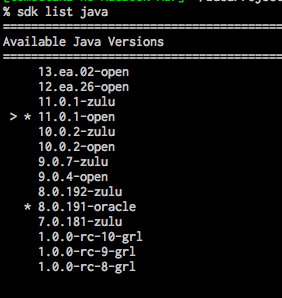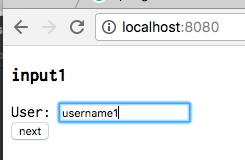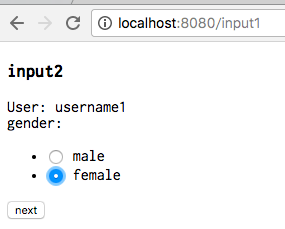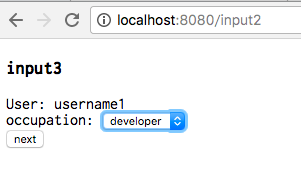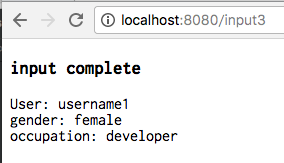ちょっとMICRONAUTを試してみた
Spring Boot以外でJavaでWebアプリを作成する時に簡単に使用できそうなのでちょっと実装
(View側でthymeleaf 以外を使用したかったので)
- まずinstall
詳細は
Download | Micronaut Framework
sdk install micronaut mn --version
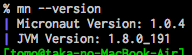
すごく簡単
- アプリ作成
mn create-app hello-world
以下の構成でファイルが作成されている
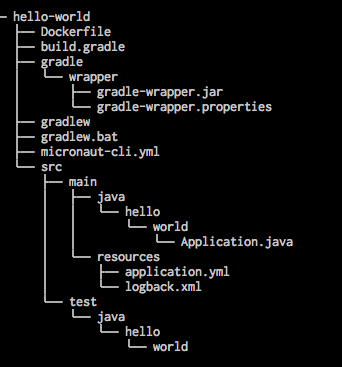
- Controllerを追加
HelloController.java
package hello.world; import io.micronaut.http.MediaType; import io.micronaut.http.annotation.Controller; import io.micronaut.http.annotation.Get; import io.micronaut.http.annotation.Produces; @Controller("/hello") public class HelloController { @Get(uri= "/{name}") @Produces(MediaType.TEXT_PLAIN) public String index(String name){ return "Hello " + name; } }
HelloByHtmlController.java
package hello.world; import io.micronaut.http.MediaType; import io.micronaut.http.annotation.Controller; import io.micronaut.http.annotation.Get; import io.micronaut.http.annotation.Produces; @Controller("/hellohtml") public class HelloByHtmlController { @Get("/{name}") @Produces(MediaType.TEXT_HTML) String hello(String name){ return xxx(name); } String xxx(String name) { return "<html><title><h1>HTML</h1></title><body>Hello " + name + "</body></html>"; } }
起動はgradleで
./gradlew run curl -i "http://localhost:8080/hello/Java" curl -i "http://localhost:8080/hellohtml/Java"
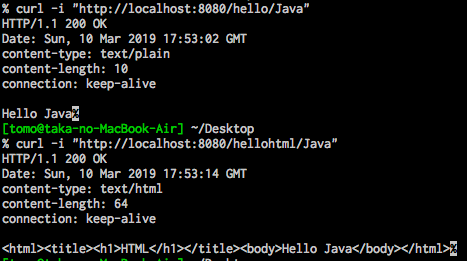
詳細は、以下に記載していてとてもわかりやすいです!
docs.micronaut.io
Java11 with Spring Boot2.1
Showing Japanese era
I just want to try if Spring Boot 2.1 works with Java11.
It is very easy, I do not have to do anything special without module-info.java.
I will try to use module-info.java next time. :-)
Result1
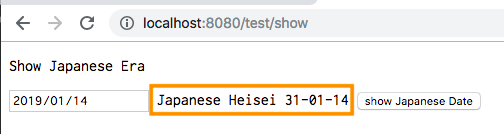
Result2
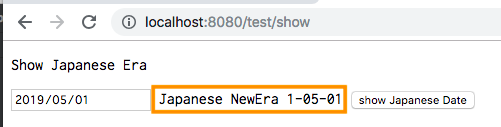
Spring Boot 2.1.2
build.gradle
buildscript {
ext {
springBootVersion = '2.1.2.RELEASE'
}
repositories {
mavenCentral()
}
dependencies {
classpath("org.springframework.boot:spring-boot-gradle-plugin:${springBootVersion}")
}
}
apply plugin: 'java'
apply plugin: 'org.springframework.boot'
apply plugin: 'io.spring.dependency-management'
group = 'com.example'
version = '1.0.0'
sourceCompatibility = '1.11'
targetCompatibility = '1.11'
repositories {
mavenCentral()
}
dependencies {
implementation 'org.springframework.boot:spring-boot-starter-actuator'
implementation 'org.springframework.boot:spring-boot-starter-thymeleaf'
implementation 'org.springframework.boot:spring-boot-starter-web'
compileOnly 'org.projectlombok:lombok:1.18.4'
runtimeOnly 'org.springframework.boot:spring-boot-devtools'
testImplementation 'org.springframework.boot:spring-boot-starter-test'
}
Gradle
use gradle5
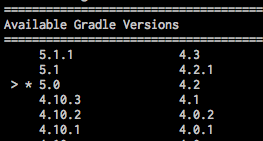
Setting for IDEA
Can not select .sdl directory, so drag and drop .sdkman/candidates

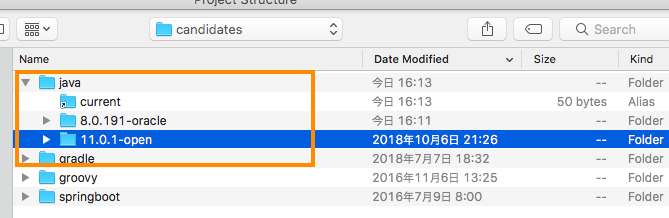

Code without module-info.java
package com.example.japanesedatesample.controller; import lombok.extern.slf4j.Slf4j; import org.slf4j.Logger; import org.slf4j.LoggerFactory; import org.springframework.stereotype.Controller; import org.springframework.ui.Model; import org.springframework.util.StringUtils; import org.springframework.web.bind.annotation.PostMapping; import org.springframework.web.bind.annotation.RequestMapping; import java.time.LocalDate; import java.time.LocalDateTime; import java.time.chrono.JapaneseDate; import java.time.format.DateTimeFormatter; import java.util.Optional; @Slf4j @Controller public class JapaneseDateController { private static Logger logger = LoggerFactory.getLogger(JapaneseDateController.class); @RequestMapping("/") public String home() { return "test"; } @PostMapping("/show") public String show(String inDate, Model model) { logger.info("show inDate=[{}]", inDate); if (StringUtils.isEmpty(inDate)) { model.addAttribute("japaneseDate", "???"); } else { var formatter = DateTimeFormatter.ofPattern("yyyy-MM-dd"); var localDate= LocalDate.parse(inDate, formatter); logger.info("localDate=[{}]", localDate); var japaneseDate = JapaneseDate.from(localDate); model.addAttribute("japaneseDate", japaneseDate); } model.addAttribute("inDate", inDate); return "test"; } }
code on Github
Spring Boot Session Sample
2018-01-08, Spring Boot Version 1.5.9時点
Spring Boot を使って、input1,input2,input3,input complete画面で、user sessionを共有する処理を実装してみました。
Spring Boot すごく簡単です!
画面遷移のイメージ
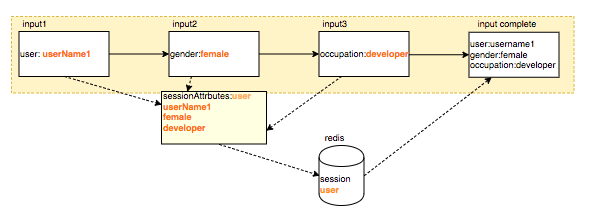
各controllerに「@SessionAttributes("user")」を実装するだけで、ModelAttribute("user")に登録しているuser attributeがsession管理されます
input1Controller.java
@Controller @SessionAttributes("user") // *** ここでsession管理するattributeを指定 public class Input1Controller { private static final Logger logger = LoggerFactory.getLogger(Input1Controller.class); @ModelAttribute("genders") public List<String> genders() { return Arrays.asList("male", "female"); } @PostMapping("/input1") public String input1(@ModelAttribute("user") User user) { logger.info("start input1 method user=[{}]", user.toString()); return "input2"; } }
session をRedisに保存するために「@EnableRedisHttpSession」annotationを追加するだけです
@SpringBootApplication @EnableRedisHttpSession // *** Redisを使ってsession管理するために指定 public class RedisSessionSampleApplication { public static void main(String[] args) { SpringApplication.run(RedisSessionSampleApplication.class, args); } }
Redis
Redisは、dockerを使って起動しておきます
docker-compose -f docker/docker-compose.yml up
Spring Boot Zuul Sample
前回Spring Boot Hystrix Sample - tomoTaka’s blog
までのSpring Boot Eureka, Ribbon, HystrixにZuul Proxyの機能を追加してみました。
イメージは、こんか感じかな?

serviceをcall
curl "http://localhost:8888/sample/zuulwork"
backend serviceが正常な場合
zuul work done. from server port is [8001]
backend serviceが停止していた(異常)な場合
zuul work failed. due to [Load balancer does not have available server for client: greeting-service]
backend service(ZuulWorkServiceController.java)
@RestController public class ZuulWorkServiceController { private static final Logger logger = LoggerFactory.getLogger(ZuulWorkServiceController.class); @Value("${server.port}") private int port; @RequestMapping("zuulwork") public String zuulwork() { String greeting = String.format("zuul work done. from server port is [%d]", port); return greeting; } }
zulu setting(application.yml)
zuul:
ignoredServices: '*'
routes:
works:
path: /zuulwork
serviceId: greeting-service
front component for circuit breaker(WorkFallback.java)
ZuulFallbackProviderは、非推奨になっていました。
それとgetRouteで、特定のroute[works]を指定しても聞かなかったので、全部*を対象にしています。
@Component public class WorkFallback implements FallbackProvider { @Override public ClientHttpResponse fallbackResponse(Throwable cause) { ClientHttpResponse response = new ClientHttpResponse() { @Override public HttpStatus getStatusCode() throws IOException { return HttpStatus.OK; } @Override public int getRawStatusCode() throws IOException { return HttpStatus.OK.value(); } @Override public String getStatusText() throws IOException { return "Ok"; } @Override public void close() { } @Override public InputStream getBody() throws IOException { return new ByteArrayInputStream(("zuul work failed. due to [" + cause.getMessage() + "]").getBytes()); } @Override public HttpHeaders getHeaders() { HttpHeaders httpHeaders = new HttpHeaders(); httpHeaders.setContentType(MediaType.TEXT_PLAIN); return httpHeaders; } }; return response; } @Override public String getRoute() { return "*"; // return "works"; } ... }
Front Application(EurekaFeignApplication.java)
@SpringBootApplication @EnableCircuitBreaker @EnableZuulProxy // 追加 public class EurekaFeignApplication { public static void main(String[] args) { SpringApplication.run(EurekaFeignApplication.class, args); } }
Spring Boot Cloudいろいろ楽しいです!
Spring Boot Hystrix Sample
昨日までの、Spring Cloud Eureka server, service discovery, Ribbon に今回はHystrix(Circuit Breaker)を追加してみました。
tomotaka.hatenablog.com
イメージは、こんな感じかな?
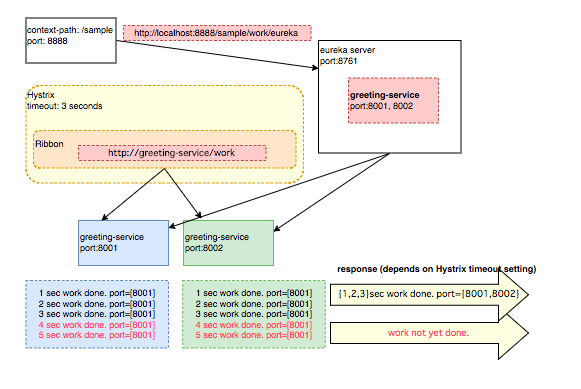
work service
1,2,3,4 and 5秒かかるサービスのapi(port:8001,8002 で公開)
package com.example.eurekaclinet.controller; import org.slf4j.Logger; import org.slf4j.LoggerFactory; import org.springframework.beans.factory.annotation.Value; import org.springframework.web.bind.annotation.RequestMapping; import org.springframework.web.bind.annotation.RestController; import java.util.Random; import java.util.concurrent.TimeUnit; @RestController public class WorkServiceController { private static final Logger logger = LoggerFactory.getLogger(WorkServiceController.class); @Value("${server.port}") private int port; private Random random = new Random(); @RequestMapping("/work") public String work() { int i = random.nextInt(5) + 1; logger.info("start work with {} sec", i); try { TimeUnit.SECONDS.sleep(Long.valueOf(i)); } catch (InterruptedException e) { logger.error("work error", e); throw new RuntimeException(e.getMessage()); } String work = String.format("%d sec work done. port=[%d]", i, port); return work; } }
call work service
sample アプリが、上記のapiをcall
@ HystrixCommand annotationで、タイムアウト3100 millisecを設定しているので、4,5秒の処理では、レスポンスがfallbackMethodメソッドで設定している固定値「work not yet done.」を返却。
package com.example.eurekafeign.controller; import com.netflix.hystrix.contrib.javanica.annotation.HystrixCommand; import com.netflix.hystrix.contrib.javanica.annotation.HystrixProperty; import org.slf4j.Logger; import org.slf4j.LoggerFactory; import org.springframework.beans.factory.annotation.Autowired; import org.springframework.web.bind.annotation.RequestMapping; import org.springframework.web.bind.annotation.RestController; import org.springframework.web.client.RestTemplate; @RestController public class WorkController { private static final Logger logger = LoggerFactory.getLogger(WorkController.class); @Autowired private RestTemplate restTemplate; @RequestMapping("/work/eureka") @HystrixCommand(fallbackMethod = "workFallback", commandProperties = { @HystrixProperty(name = "execution.isolation.thread.timeoutInMilliseconds", value = "3100") }) public String work() { logger.info("start work from eureka"); String work = restTemplate.getForObject("http://greeting-service/work", String.class); logger.info("end work from eureka"); return work; } public String workFallback() { return "work not yet done."; } }
Dashboard
まだ見かたがよくわかっていませんが、、、

タイムアウトの他にもHysteriaは、いろいろ設定できるよう。
まだまだ、勉強することが山積みです(汗)
コードは、アップ
github.com
Spring Boot Ribbon Sample with Eureka
昨日のRibbon のsampleは、Eureka service discoveryを使っていないので、ちょっと修正して、Eureka service discoveryを使用。
こっちのほうが、設定は少なくて簡単でした。
イメージ図
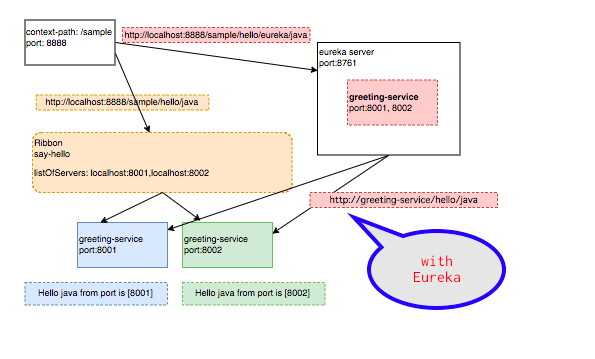
SayHelloEurekaController.java
以下の2箇所だけ修正
package com.example.eurekafeign.controller; import org.springframework.beans.factory.annotation.Autowired; import org.springframework.cloud.client.loadbalancer.LoadBalanced; import org.springframework.context.annotation.Bean; import org.springframework.web.bind.annotation.PathVariable; import org.springframework.web.bind.annotation.RequestMapping; import org.springframework.web.bind.annotation.RestController; import org.springframework.web.client.RestTemplate; @RestController public class SayHelloEurekaController { @Autowired private RestTemplate restTemplate; @Bean @LoadBalanced // 1. add @LoadBalanced annotation RestTemplate restTemplate() { return new RestTemplate(); } @RequestMapping("hello/eureka/{name}") public String hello(@PathVariable String name) { // 2. use Eureka service name greeting-service instead of hostname and port String greeting = this.restTemplate.getForObject("http://greeting-service/hello/" + name, String.class); return greeting + " from eureka"; } }
Response Sample

code
Spring Boot Ribbon Sample
Spring Boot Ribbon Sample
イメージ図

eureka server ,client(service discovery) を使ってport:8001, 8002のservice instanceを起動

上記で起動している2つをRibbonを使って、交互にcallしているのを試してみました。
同じURLで、使用しているbackendのサーバは、8001,8002のポートからresponseが帰ってきています。

コードの説明はgithub READMEに記載(メモ程度ですが)
github is
GitHub - tomoTaka01/eureka-feign: Spring Boot eureka feign sample
今回は、eureka service discoveryを使用しないRibbonのサンプルです。
次回はeureka serverに登録してるservice nameを使用したRibbonのサンプルに挑戦!