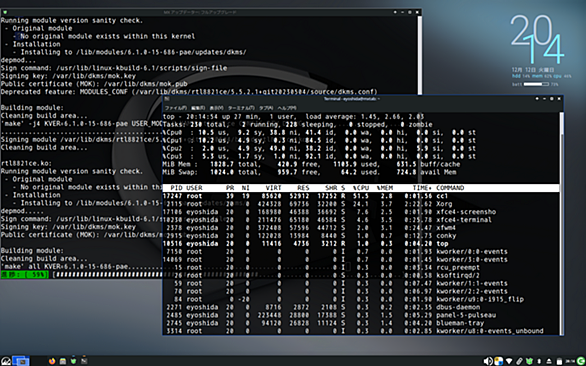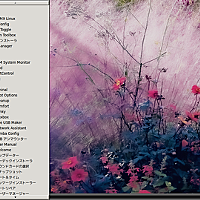MX-Linux
このタグの解説について
この解説文は、すでに終了したサービス「はてなキーワード」内で有志のユーザーが作成・編集した内容に基づいています。その正確性や網羅性をはてなが保証するものではありません。問題のある記述を発見した場合には、お問い合わせフォームよりご連絡ください。関連ブログ
ネットで話題
もっと見る9ブックマークMX Linux – Midweight Simple Stable Desktop OSMX Linux is a cooperative venture between the antiX and MX Linux communities. It is a family of operating systems that are designed to combine elegant and efficient desktops with high stability and solid performance. MX’s graphical tools provide an easy way to do a wide variety of tasks, while t... mxlinux.org
mxlinux.org